
Struggling to stay focused online with constant distractions and privacy worries? StayFocusd is the browser extension designed to block distractions and protect your privacy at the same time. In this guide, you’ll learn how to use it to boost your focus, limit time-wasting sites, and keep your data secure. Ready to take control of your digital habits? Let’s dive in!
Why boosting focus matters in today’s digital world
Ever find yourself losing track of time online? In today’s digital world, boosting focus is more important than ever. With constant notifications and endless websites, it’s easy to get distracted and lose productivity. This article explores how StayFocusd can help you block distractions and protect your privacy, so you can get more done every day. Ready to reclaim your attention? Let’s get started!
Understanding digital distractions and privacy risks
Did you know that the average person checks their phone or browser dozens of times an hour? Digital distractions are everywhere, and they don’t just waste time they can also put your privacy at risk. The more tabs and apps you use, the more data you share. Learning how to manage these distractions is key to staying safe and focused online.
Common problems : staying focused and protecting privacy online
Trying to work or study online can feel like running through a maze of pop-ups, alerts, and tempting websites. Here are two big problems most people face :
Endless notifications and social media temptations
It’s hard to resist the urge to check social media or watch just one more video. Notifications from apps and websites constantly pull your attention away from what matters most, making it tough to stay on task.
Privacy leaks from multitasking and open tabs
Having too many tabs open can be more than just distracting it can also lead to privacy leaks. You might accidentally share sensitive information or leave accounts logged in, making it easier for others to access your data.
What is StayFocusd and how does it work?
StayFocusd is a free browser extension designed to help you stay focused by blocking distracting websites. It lets you choose which sites to block and how much time you’re allowed to spend on them. By limiting your access to time-wasting sites, it helps you focus on what’s important and keeps your browsing habits private.
Key features of StayFocusd for blocking distractions
- Customizable block lists for distracting sites
- Daily time limits for specific websites
- Nuclear Option to block everything for a set period
- Active days and hours scheduling
Privacy benefits of using StayFocusd
StayFocusd doesn’t just block distractions it also helps protect your privacy. By keeping you away from risky or untrusted sites, it reduces the chances of tracking, data leaks, and accidental logins. You stay in control of your online footprint.
If you’re serious about blocking distractions and boosting focus, pairing StayFocusd with the right browser setup is a smart move. For step-by-step strategies, check out create a private and productive workspace with browsers to discover how to structure your digital environment for success.
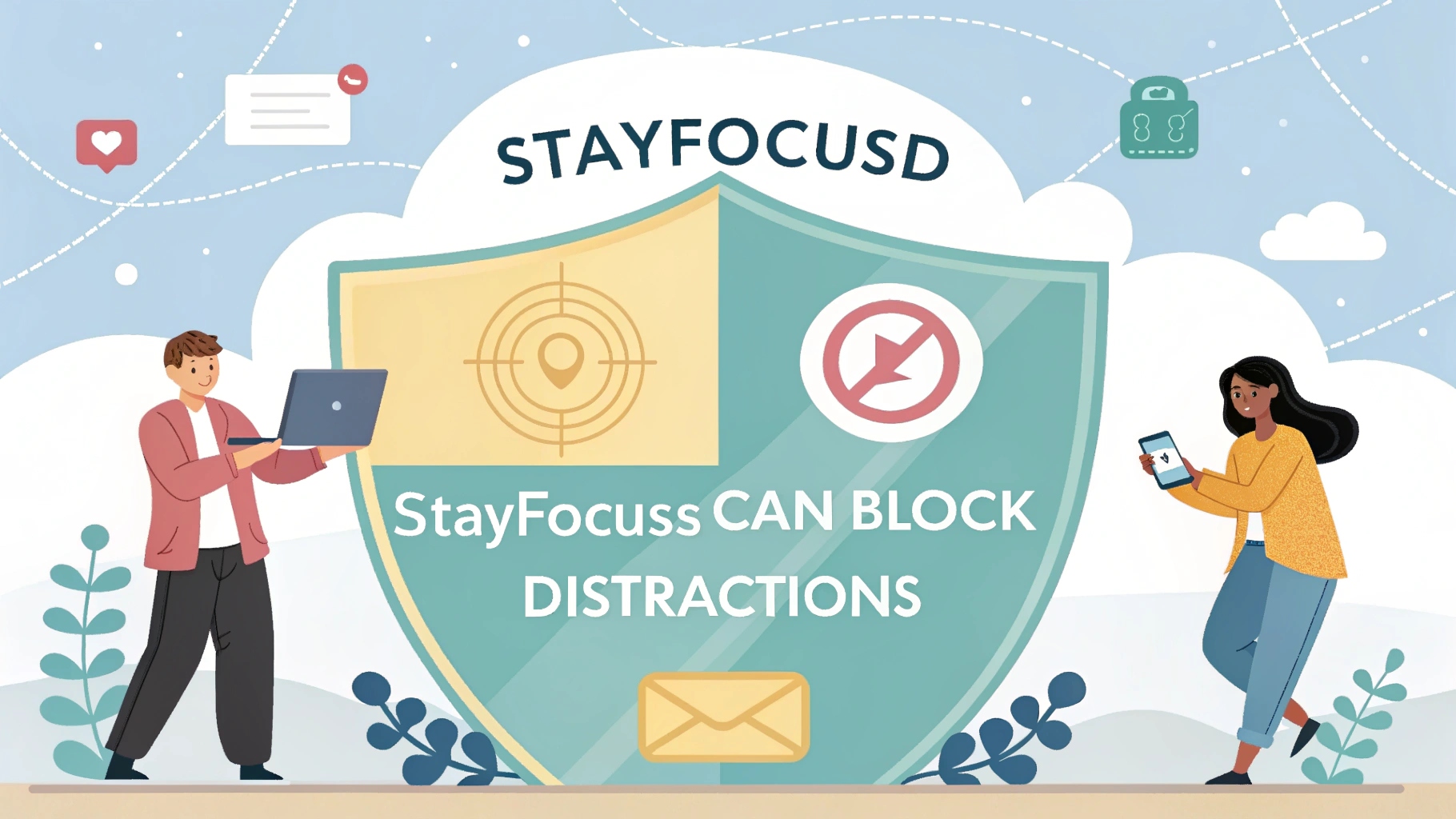
Step-by-step guide : setting up StayFocusd for maximum focus
Getting started with StayFocusd is simple. Here’s how you can set it up for the best results:
Installing the extension and basic configuration
- Go to your browser’s extension store and search for “StayFocusd.”
- Click “Add to Chrome” (or your browser) and follow the prompts to install.
- Open the StayFocusd icon in your browser toolbar to access settings.
Customizing blocked sites and allowed time
Once installed, add distracting sites (like social media or video platforms) to your block list. Set a daily time limit for these sites once you reach your limit, StayFocusd will block them for the rest of the day. You can also schedule active days and hours to fit your work or study routine.
Expert tips : Using StayFocusd to boost productivity and protect privacy
Want to get the most out of StayFocusd? Try these expert strategies :
Combining it with other privacy tools
Pair StayFocusd with privacy extensions like uBlock Origin or DuckDuckGo Privacy Essentials. This combo blocks both distractions and trackers, giving you a faster, safer browsing experience.
Privacy is just as important as productivity. To see how different browsers stack up for privacy and speed, don’t miss performance-focused browsers that respect your privacy. This guide highlights browsers and tools that work well alongside StayFocusd.
Creating focus schedules for work and study
Set up different block lists and schedules for work, study, and free time. For example, block social media during school hours but allow it in the evening. This helps you build healthy digital habits and balance productivity with relaxation.
Case study : Real results from using StayFocusd to block distractions
Meet Jordan, a high school student who struggled with staying focused during homework. After installing StayFocusd and blocking gaming and social media sites, Jordan finished assignments faster and felt less stressed. Grades improved, and Jordan had more free time for hobbies.
“StayFocusd helped me finally stop wasting time online. Now I can focus on my homework and still enjoy my favorite sites later.” — Jordan, Student
Troubleshooting : solving common issues with StayFocusd
Even the best tools can run into problems. Here’s how to fix the most common StayFocusd issues:
Fixing site block conflicts and extension errors
If StayFocusd blocks a site you need, add it to your “Allowed Sites” list. If the extension isn’t working, try restarting your browser or reinstalling StayFocusd.
Restoring settings and managing exceptions
If you accidentally block a site or lose your settings, use the extension’s options menu to restore defaults or adjust your block lists. Regularly review your settings to make sure they match your goals.
Final checklist : boosting focus and privacy
- Install StayFocusd and set up your block lists
- Limit daily time on distracting sites
- Pair with privacy tools for extra protection
- Customize schedules for work, study, and free time
- Review and update your settings regularly
With these steps, you’ll enjoy better focus, stronger privacy, and more free time every day.
If you’re interested in privacy-first browsers, explore why Brave browser leads in secure performance to learn how it compares to your current setup and what unique features it offers for distraction-free, private browsing.
StayFocusd makes it easy to block distractions and protect your privacy so you can get more done every day. By setting limits, customizing block lists, and pairing with other privacy tools, you’ll enjoy a more focused and secure browsing experience. Try StayFocusd today, share your results, and check out our other guides for more ways to boost your productivity and online privacy!


