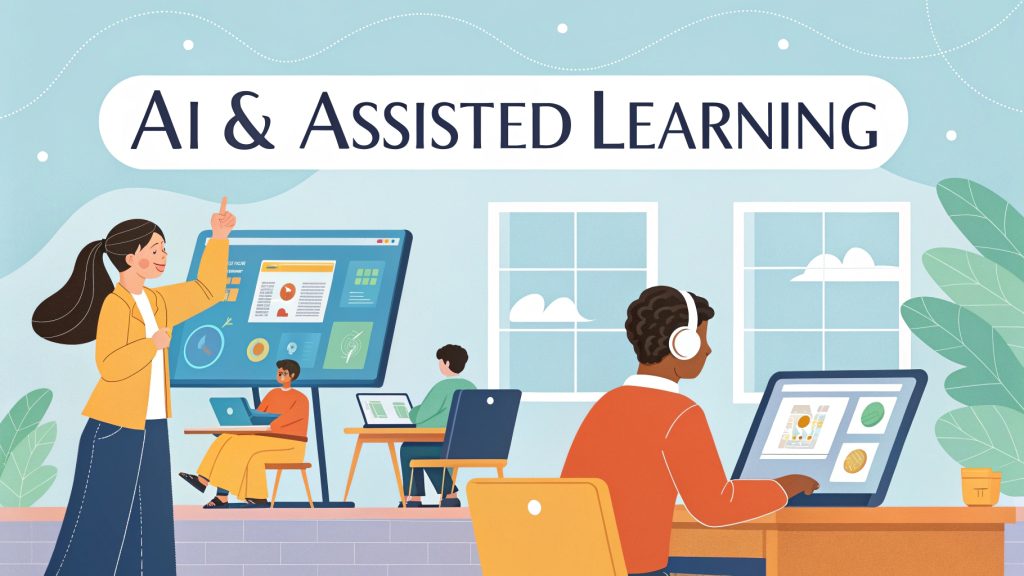Think AI tools like Hypotenuse always get it right? Think again. While it’s transforming assisted learning, many students unknowingly misuse it, hurting their own progress. This post reveals common pitfalls when using Hypotenuse AI and shows how to use it wisely. Want to write better, think sharper, and learn smarter? Keep reading to discover how AI can become your most helpful, not harmful, study partner.
Why Hypotenuse AI is gaining popularity in assisted learning
Ever feel stuck staring at a blank page while trying to write an essay? That’s exactly where Hypotenuse AI comes in. In assisted learning environments, tools like Hypotenuse are getting attention because they offer fast, smart writing help. Students use it to get started on homework, generate ideas, or improve grammar, all in just a few clicks.
What makes Hypotenuse AI different from other writing tools
Unlike some basic grammar checkers, Hypotenuse AI generates entire content blocks based on your prompt. It helps structure arguments, summarizes research, and even rewrites paragraphs. This makes it more than just a writing assistant, it’s a full brainstorming partner. The tool learns from your instructions and tries to keep a consistent tone, which is great for students working on long assignments or research papers.
How teens use AI for research and writing support
Many teens use Hypotenuse AI to speed up the boring parts of schoolwork, like writing outlines or summarizing articles. Others use it for creative writing or practicing essays. Since it works with prompts and themes, it’s helpful in creating drafts that students can build on. But remember, it’s only a guide. The real magic happens when you mix AI-generated ideas with your personal thinking.
Hypotenuse AI can generate content fast, but without careful oversight, it can lead to misunderstandings. If you’ve read AI-assisted learning mistakes, you know context is everything. Also review how Scalenut and Quillbot fit into your educational plan.
Common mistakes students make with Hypotenuse AI
Just because AI feels like magic doesn’t mean it’s perfect. In fact, when students rely too much on Hypotenuse AI, things can go wrong. Let’s look at the two biggest mistakes students make and how to avoid them.
Copy-pasting content without verifying accuracy
One of the most common errors? Trusting everything the AI says. Hypotenuse AI might sound confident, but it doesn’t always get facts right. Students sometimes copy-paste generated text without checking the details, leading to incorrect information in their assignments. Teachers can easily spot this, especially when something sounds off-topic or too advanced for the grade level.
AI can assist learning ,but only if students take the time to verify and understand what it’s saying.
Letting AI write everything : Losing personal voice
Another big mistake is letting AI take over the whole writing process. When Hypotenuse writes every sentence, your unique voice and style disappear. That makes your work feel robotic. Good writing shows your thinking, not just polished grammar. If you skip the editing and reflection part, you miss the chance to learn and improve.

How to use Hypotenuse wisely in assisted learning
Using Hypotenuse AI in assisted learning works best when it supports your thinking, not replaces it. Think of the tool as a writing buddy, not a ghostwriter. Here’s how to make the most of it without falling into traps.
The importance of double-checking sources and facts
Even if Hypotenuse gives you a cool idea or summary, take a few minutes to fact-check. Open another tab and confirm dates, names, or scientific facts. This keeps your work accurate and teaches you how to spot errors. In assisted learning, verification is part of the learning process.
Editing AI output to match your learning goals
Let’s say the AI gives you a paragraph with good structure but weak arguments. Instead of using it as-is, break it down and rebuild it. Add your opinions. Rephrase parts in your own words. This turns the AI’s raw draft into a learning opportunity tailored to your subject and goals.
Tips for balancing AI support with critical thinking
AI can help you think faster, but it can’t think for you. That’s why balancing AI support with your critical thinking is key. Here are two simple strategies.
Asking the right questions to guide AI content
Before you type into Hypotenuse, ask yourself : What am I really trying to learn here? Then give the AI specific prompts like, “Summarize the causes of the French Revolution in simple terms,” instead of just “French Revolution.” Clear questions lead to better results and help you focus on understanding, not just output.
Recognizing when to rely on your own ideas
Sometimes, your ideas will be better than the AI’s suggestions. Don’t be afraid to ignore its advice. If you already know how to explain something, trust your words. That’s how learning sticks. Assisted learning is about building knowledge step by step, not skipping to the end.
Examples of successful assisted learning with Hypotenuse AI
Still not sure how it works in real life? Let’s look at two short stories, one from a student and one from a classroom, to see how Hypotenuse AI can actually improve learning outcomes.
How one student improved essay structure using AI suggestions
Debora, a 14-year-old student, struggled with organizing her ideas. Her teacher introduced her to Hypotenuse AI to help with outlining. By inputting her main topic, she received a sample structure that she edited and expanded. Over time, her essays became clearer and more persuasive, because she learned to build on the AI’s suggestions with her own ideas.
Teacher-assisted AI writing workshops for better learning
In one middle school, teachers started holding AI workshops. Students were taught how to use Hypotenuse to draft and revise content. Then they peer-reviewed each other’s work, focusing on improving the AI’s suggestions. The result? Students learned collaboration, critical thinking, and how to make AI a partner in their learning, not a shortcut.
Limitations of Hypotenuse AI in an educational context
While Hypotenuse is a powerful tool, it’s not perfect. In assisted learning, knowing what AI can’t do is just as important as knowing what it can.
Understanding the difference between creativity and automation
AI is great at combining ideas, but not so great at being creative. It can’t come up with unique perspectives or personal experiences. If you want your work to stand out, or just make sense in class discussions, you’ll need to add your creativity on top of what the AI provides.
Why human feedback is still essential in learning
No matter how smart the AI gets, it can’t replace your teacher’s feedback. Real learning happens through discussion, correction, and growth. Hypotenuse might help you write faster, but your teacher helps you write better. Use both wisely, and your skills will grow in ways no robot can copy.
Hypotenuse AI can make assisted learning smoother, but only when used with care. From fact-checking to editing for your voice, smart habits turn AI into a growth tool. So next time you write, use Hypotenuse as a guide, not a crutch. Ready to improve your writing skills? Start applying these tips and explore our other posts to level up your learning journey.