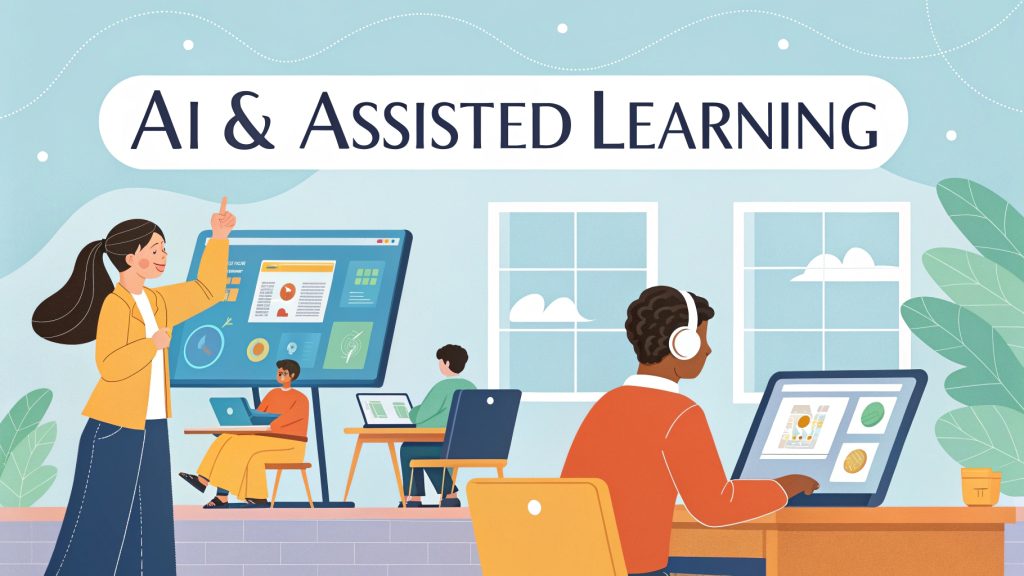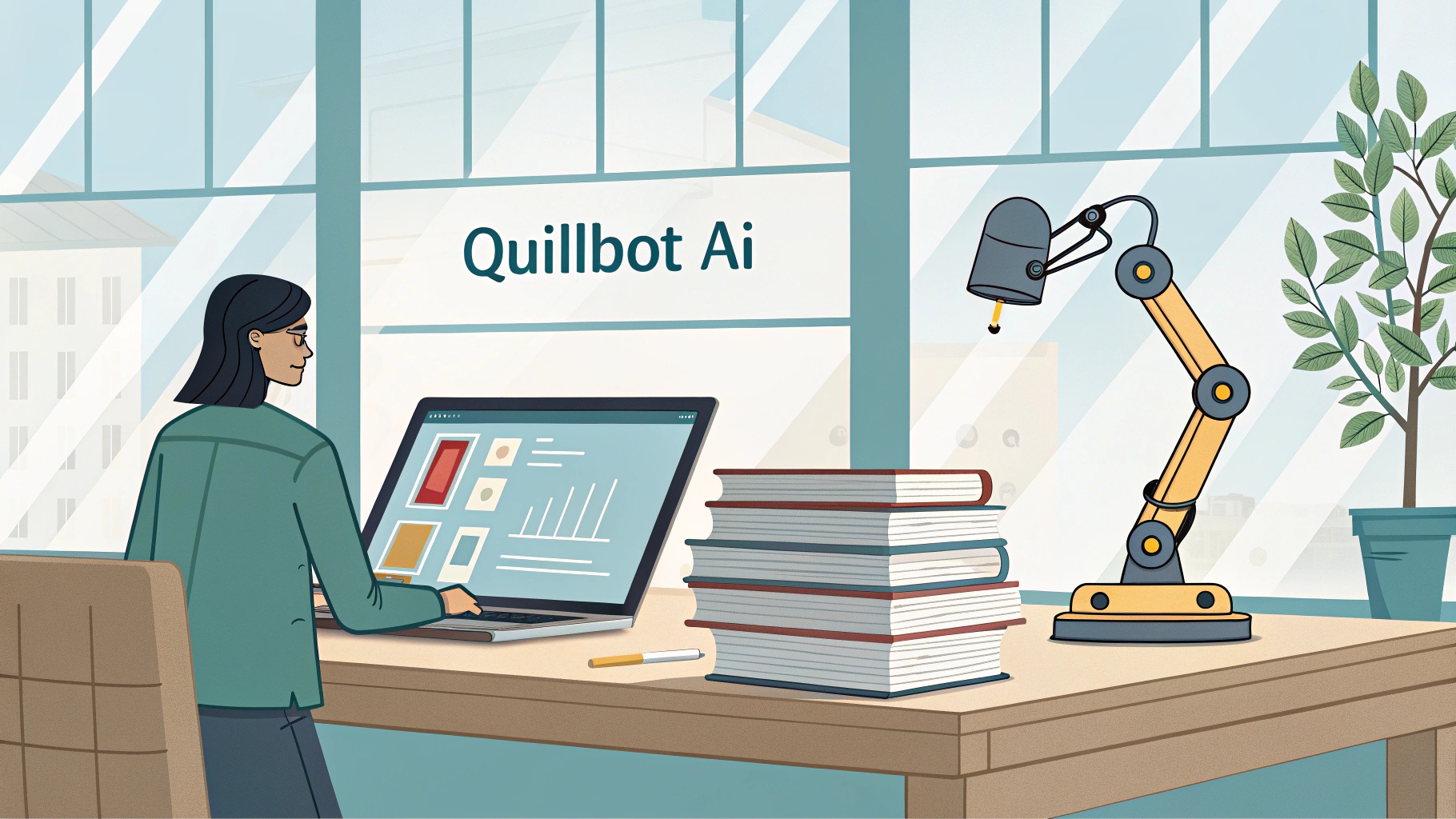
Did you know that using AI tools like QuillBot without proper guidance can actually harm your learning instead of helping it? In this post, we’ll explore how to avoid common AI mistakes in education and use QuillBot as a powerful tool for assisted learning. If you’re a student aiming to improve your writing without losing your voice, keep reading, you’ll want to see these tips.
Common AI mistakes students make with Quillbot
Think Quillbot always improves your writing? not quite. in assisted learning, the wrong use of AI can actually create new problems. this section explores the most common mistakes teens make while using Quillbot in education, like confusing paraphrasing with plagiarism or relying on it too much. ready to spot these pitfalls before they slow you down?
Misunderstanding paraphrasing vs plagiarism
Many teens believe that using a tool like QuillBot makes their writing original automatically. But here’s the problem: paraphrasing isn’t the same as creating new ideas. If you just copy text, run it through QuillBot, and turn it in, that’s still considered plagiarism in most schools.
“AI tools like QuillBot are not a shortcut to honesty in writing; they’re support systems to help students rephrase their own ideas better.” — Educational Integrity Council
Assisted learning with AI should guide students to understand content first, then paraphrase it in their own words using the tool. When this step is skipped, learning takes a hit.
Over-reliance on AI : When automation limits learning
Imagine using a calculator before learning basic math. That’s what happens when students use QuillBot without knowing how to write clearly. It becomes a crutch instead of a tool.
- Students don’t improve their sentence structure.
- Vocabulary skills remain weak.
- Grammar mistakes go unnoticed because AI hides them.
That’s not how assisted learning with AI should work. The tool should help develop skills, not replace them.
How assisted learning works best with tools like Quillbot
can AI tools like Quillbot truly support your learning, or are they just shortcuts? in this section, we dig into how assisted learning works best when combined with smart strategies. we’ll talk about when to lean on Quillbot and when your own brain should take the lead. it’s all about finding the right balance for real results.
The role of human input in AI-enhanced writing
Assisted learning thrives when students stay involved. AI like QuillBot is powerful, but it needs human thinking to be effective. You need to tell it what kind of tone you want, what to emphasize, and what to keep.
Students who ask themselves, “Does this sentence sound like me?” or “Did I understand the source before paraphrasing?” are using the tool correctly.
When to use Quillbot vs manual rewriting
Manual rewriting is great for building writing muscle, especially in early drafts. Use QuillBot when:
- You’ve already tried rewriting and want to improve clarity.
- You need help simplifying complex ideas.
- You’re checking for grammar, tone, or sentence flow.
Mixing both helps you become a confident, independent writer, exactly what assisted learning aims for.
Expert tips to avoid common pitfalls in Quillbot use
want to get the best out of Quillbot without falling into common traps? you’re in the right place. we’ll walk through expert-backed tips to use Quillbot the right way in your schoolwork. whether it’s setting learning goals or using the tone settings, these hacks can turn AI from a crutch into a tool for growth.
Setting clear learning objectives before using AI
Before opening QuillBot, ask yourself: what am I trying to learn here? Is it how to write an argument, use transitions, or simplify my language?
“AI tools are only as effective as the intention behind their use.” — EdTech Strategist Rachel L.
If the goal is clear, then using AI becomes a part of the learning path, not a distraction.
Using Quillbot settings correctly for context and tone
QuillBot offers modes like “Fluency,” “Formal,” “Simple,” and more. Choosing the wrong one can mess up your tone. For example, using “Formal” in a casual reflection essay can make your writing feel robotic.
Use the “Compare Modes” feature to see how the same sentence changes in different styles. Then choose the one that fits your assignment best.
Quillbot can be a helpful tool, but only if used wisely. In our article on common AI mistakes, we highlight how misuse often stems from lack of planning. Also, compare how other tools like Scalenut and Hypotenuse AI perform in similar learning environments.

Practical classroom examples of correct Quillbot use
ever wondered how Quillbot is actually used in real classrooms? here, we bring in real-world examples to show how students and teachers use this AI tool in smart and ethical ways. from writing support to better feedback, this section proves that Quillbot can boost learning when used right.
How teachers integrate Quillbot without replacing writing instruction
Some educators use QuillBot in class to help students revise paragraphs. Here’s how:
- Students write their first draft manually.
- They run the draft through QuillBot for clarity checks.
- The class compares the two versions and discusses improvements.
This activity promotes discussion, encourages self-editing, and keeps AI in its place, as a support, not a solution.
Real-world case : How a student improved grades using guided AI
A 9th-grade student named Salma used to struggle with long essays. Her teacher suggested she use QuillBot only *after* she drafted her ideas. By revising her work with AI instead of depending on it, Salma:
- Reduced awkward phrasing by 40% (measured over 3 assignments)
- Started scoring 15% higher in writing rubrics
How Quillbot supports smarter assisted learning habits
Quillbot can do more than fix grammar, it can shape how you learn. in this section, we look at how it helps students build lasting skills, not just quick answers. find out how AI fits into a smarter mindset for assisted learning and helps improve the way you write and revise.
From quick fixes to skill-building : Shifting your mindset
Teens often think of QuillBot as a shortcut to better grades. But using it the right way turns it into a training partner. Like a writing coach, it shows you what’s unclear or repetitive.
Use QuillBot not to replace your voice but to *polish* it. That mindset shift is what makes assisted learning with AI so powerful.
How feedback and revision work better with AI tools
QuillBot can highlight clunky phrases and grammar issues. When teachers combine this with their own comments, the student gets a full picture:
| Source of feedback | What it helps with |
|---|---|
| Teacher comments | Idea clarity, structure, depth |
| QuillBot suggestions | Sentence flow, word choice, fluency |
Together, they help you revise smarter and faster.
Limitations of Quillbot in assisted learning environments
Think Quillbot can do it all? think again. while this AI tool is powerful, it has clear limits that every student should know. here, we’ll uncover the common flaws, like missing context or getting facts wrong and help you understand when not to rely on it. real learning means knowing its limits, too.
Detecting context errors and factual inaccuracies
Sometimes QuillBot rephrases a sentence and accidentally changes its meaning. For example, a sentence about photosynthesis might be rewritten in a way that confuses the scientific process.
That’s why fact-checking and understanding the original content are essential before relying on the tool.
Learning when *not* to use Quillbot
QuillBot is not ideal for :
- Creative writing (it can sound too mechanical)
- Opinion-based essays (it may dilute your voice)
- Exams or in-class timed writing tasks
Knowing when to *avoid* AI tools is just as important as knowing how to use them.
Evaluating student growth with and without AI help
how can you tell if AI tools like Quillbot are really helping you grow? in this final section, we’ll explore how to measure your writing progress, with and without AI assistance. we’ll talk about clarity, originality, and how to stay true to your voice while still getting a boost from smart tools.
Tracking improvement in writing clarity and originality
Teachers can track changes in writing quality by comparing:
- Pre-AI drafts (raw, unedited work)
- AI-assisted revisions (after using QuillBot)
If students improve in both fluency and idea development over time, it shows that AI is supporting, not replacing, real learning.
Balancing AI suggestions with personal expression
Finally, no AI can replace *your* unique style. Your ideas, your voice, your stories, these matter.
Use QuillBot to clean up your message, but keep the message your own. That balance is what makes assisted learning truly effective.
“AI should amplify student voices, not drown them out.” — High School Literacy Coach
Mastering assisted learning with tools like QuillBot means using AI wisely, not blindly. By understanding common pitfalls, setting goals, and balancing automation with real effort, students can grow into better writers. Ready to take control of your learning journey? Try these strategies and share this post with someone who could use a smarter AI approach!