
Struggling to keep your team on the same page after meetings? Fathom AI makes knowledge sharing easy with AI-generated meeting summaries that capture every detail and action item. In this post, you’ll discover how Fathom can boost team productivity, streamline communication, and ensure nothing slips through the cracks. Ready to transform your team’s knowledge sharing? Let’s dive in!
Why team knowledge sharing is essential for business success
Have you ever wondered why some businesses seem to move faster and innovate more than others? The secret often lies in how well their teams share knowledge. Effective team knowledge sharing ensures that everyone has access to the right information at the right time, which boosts decision-making, creativity, and overall productivity.
When knowledge flows freely, teams avoid duplicated efforts, reduce errors, and build on each other’s ideas. This collaborative environment not only accelerates project completion but also fosters a culture of continuous learning and improvement. In today’s competitive market, mastering team knowledge sharing is a game-changer for business success.
Understanding the barriers to effective knowledge sharing
Sharing knowledge within a team sounds simple, but many obstacles can get in the way. Sometimes, team members hesitate to share information because they fear losing control or being judged. Other times, outdated tools and unclear processes make it hard to find or share the right knowledge.
These barriers create knowledge silos where important information is trapped within individuals or departments. This fragmentation slows down collaboration, causes misunderstandings, and limits innovation. Recognizing these challenges is the first step toward building a culture where knowledge flows freely and benefits everyone.
Common problems with meeting summaries and team communication
Meetings are a vital part of teamwork, but poor summaries and communication can cause more harm than good. Many teams struggle with incomplete notes that miss key points or action items, leading to confusion and missed deadlines.
Information scattered across emails, chat apps, and documents makes it hard to follow up and keep everyone on the same page. Without clear summaries and organized communication, teams waste time searching for details instead of focusing on their work.
Incomplete notes and forgotten action items
It’s easy to forget what was discussed or who is responsible for each task when meeting notes are incomplete. This leads to missed deadlines and a lack of accountability, especially in busy or hybrid teams.
Scattered information and lack of follow-up
When important information is spread across multiple platforms, it’s difficult to track progress or ensure that follow-ups happen. Teams need a single source of truth to keep everyone aligned and projects on track.
What is Fathom AI and how does it improve meeting summaries?
Fathom is an innovative tool designed to make meeting summaries effortless and effective. It uses artificial intelligence to automatically transcribe, summarize, and highlight key points from your meetings, saving teams valuable time and reducing errors.
By providing clear, concise summaries, Fathom helps teams stay aligned and ensures that important decisions and action items are never missed. Its integration with popular video conferencing platforms makes it easy to incorporate into your existing workflow, boosting productivity and enhancing team knowledge sharing.
Key features of Fathom for team knowledge sharing
- Automatic transcription and summarization of meetings
- Highlighting and tagging important moments
- Customizable summary templates
- Easy sharing with team members and integration with collaboration tools
- Secure storage and permission controls
How AI-generated summaries boost team productivity
AI-generated summaries capture every key point and action item, so nothing slips through the cracks. This allows teams to focus on executing tasks rather than spending time on manual note-taking. Automated summaries also make it easy to onboard new team members and keep everyone up to date.
Measuring the impact of your AI tools is crucial for ongoing success. Our article, how to measure ROI from AI-human business partnerships, breaks down the best strategies for tracking the value and effectiveness of platforms like Fathom in your organization.
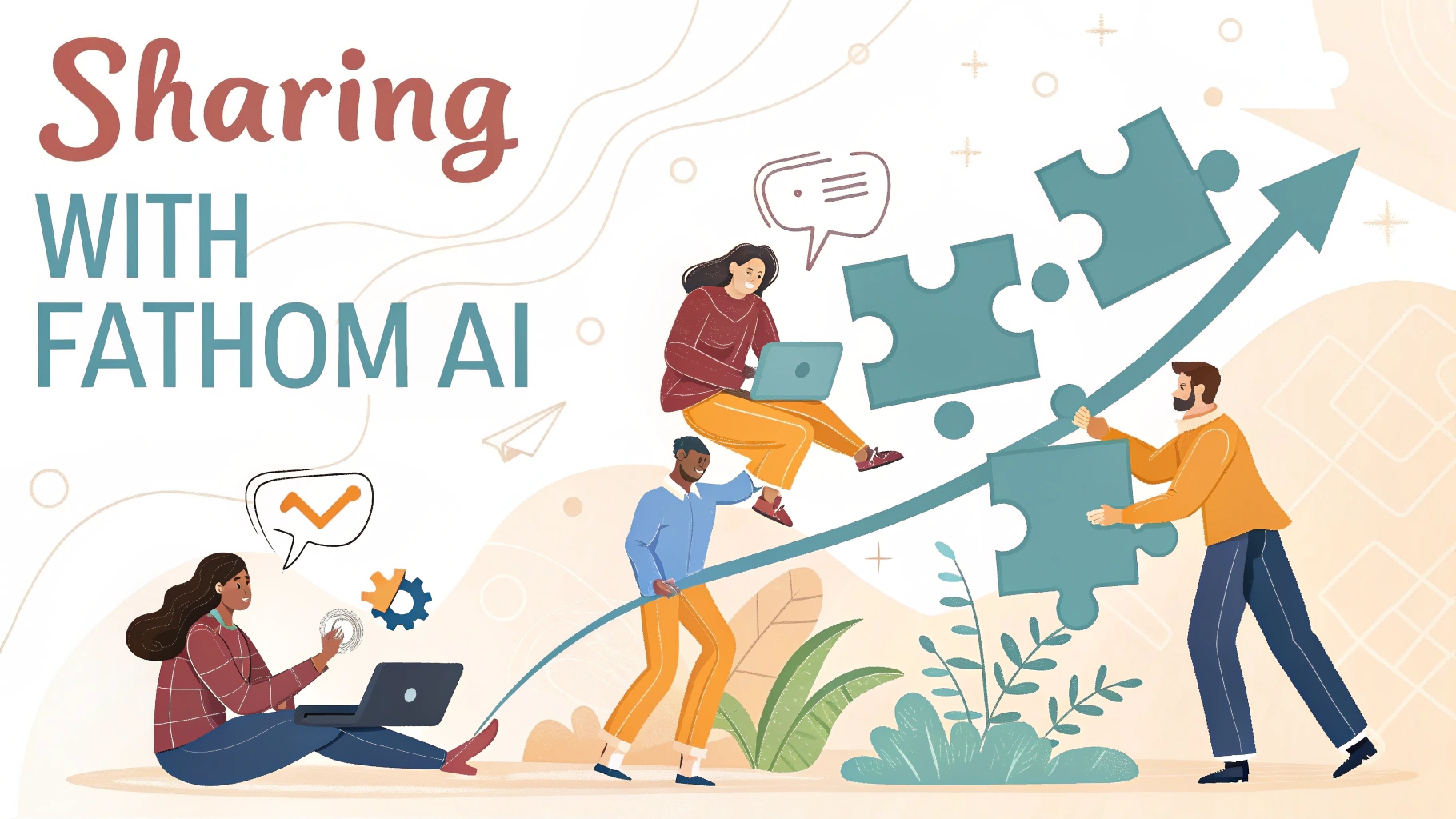
Step-by-step guide : Setting up Fathom for your team
Getting started with Fathom is simple and quick. Follow these steps to set up the tool and start improving your team’s meeting summaries :
Integrating Fathom with video conferencing tools
- Sign up for a Fathom account and log in to the dashboard.
- Connect Fathom to your preferred video conferencing platform, such as Zoom or Google Meet.
- Authorize Fathom to join your meetings automatically for transcription and summarization.
Customizing summary templates and sharing options
Customize the summary templates to fit your team’s needs, choosing what details to highlight. Set up sharing preferences to automatically distribute summaries to participants or save them in your team’s collaboration tools.
Expert tips : Making the most of Fathom for knowledge sharing
To get the best results from Fathom, consider these expert tips that enhance knowledge sharing and team productivity :
Using highlights and tags for quick reference
Use Fathom AI’s highlight feature to mark important moments during meetings. Tag key points and action items so team members can quickly find and review critical information without sifting through entire transcripts.
Automating follow-ups and reminders
Set up automated follow-ups and reminders based on meeting summaries. This ensures that action items are tracked and completed on time, keeping your team accountable and projects moving forward smoothly.
Case study : How Fathom transformed knowledge sharing in a hybrid team
The sales team at Innovatech faced challenges with remote collaboration and keeping track of meeting outcomes. After adopting Fathom, they started receiving clear, concise meeting summaries automatically after every call.
This change helped the team stay aligned, reduced misunderstandings, and ensured that action items were followed up promptly. The ability to tag highlights and share summaries across platforms made knowledge sharing seamless, even across different time zones.
“Fathom has revolutionized how our hybrid team communicates. We save time and never miss important details.” — Innovatech Sales Manager
Troubleshooting : Solving common issues with Fathom
Even the best AI tools can run into problems. Here’s how to troubleshoot common issues with Fathom to keep your team’s knowledge sharing smooth and uninterrupted:
Fixing sync problems and summary delays
If you notice delays in receiving meeting summaries or syncing issues, first check your internet connection and ensure Fathom has the necessary permissions. Restarting the app or reconnecting your video conferencing account often resolves these problems.
Managing permissions and data privacy
Keep your meeting data secure by regularly reviewing who has access to summaries and transcripts. Use Fathom’s permission settings to control sharing and protect sensitive information within your team.
Final checklist : Maximizing team knowledge sharing with Fathom
- Integrate Fathom with your team’s video conferencing tools
- Customize summary templates to highlight key information
- Use highlights and tags to make important points easy to find
- Automate follow-ups and reminders to ensure accountability
- Regularly review permissions to protect sensitive data
- Troubleshoot sync and access issues promptly
Following this checklist will help your team share knowledge effectively, stay aligned, and boost productivity with Fathom.
If you’re looking for practical ways to build a more collaborative workplace, don’t miss how to build better AI-human collaboration at work. This guide is packed with actionable tips and real-life examples to help your team get the most from AI-powered solutions.
Fathom takes the hassle out of meeting summaries and maximizes team knowledge sharing. With automated notes, highlights, and smart follow-ups, your team stays organized and productive. Try Fathom today, share your experience, and check out our other guides for more ways to boost collaboration and communication with AI-powered tools!


