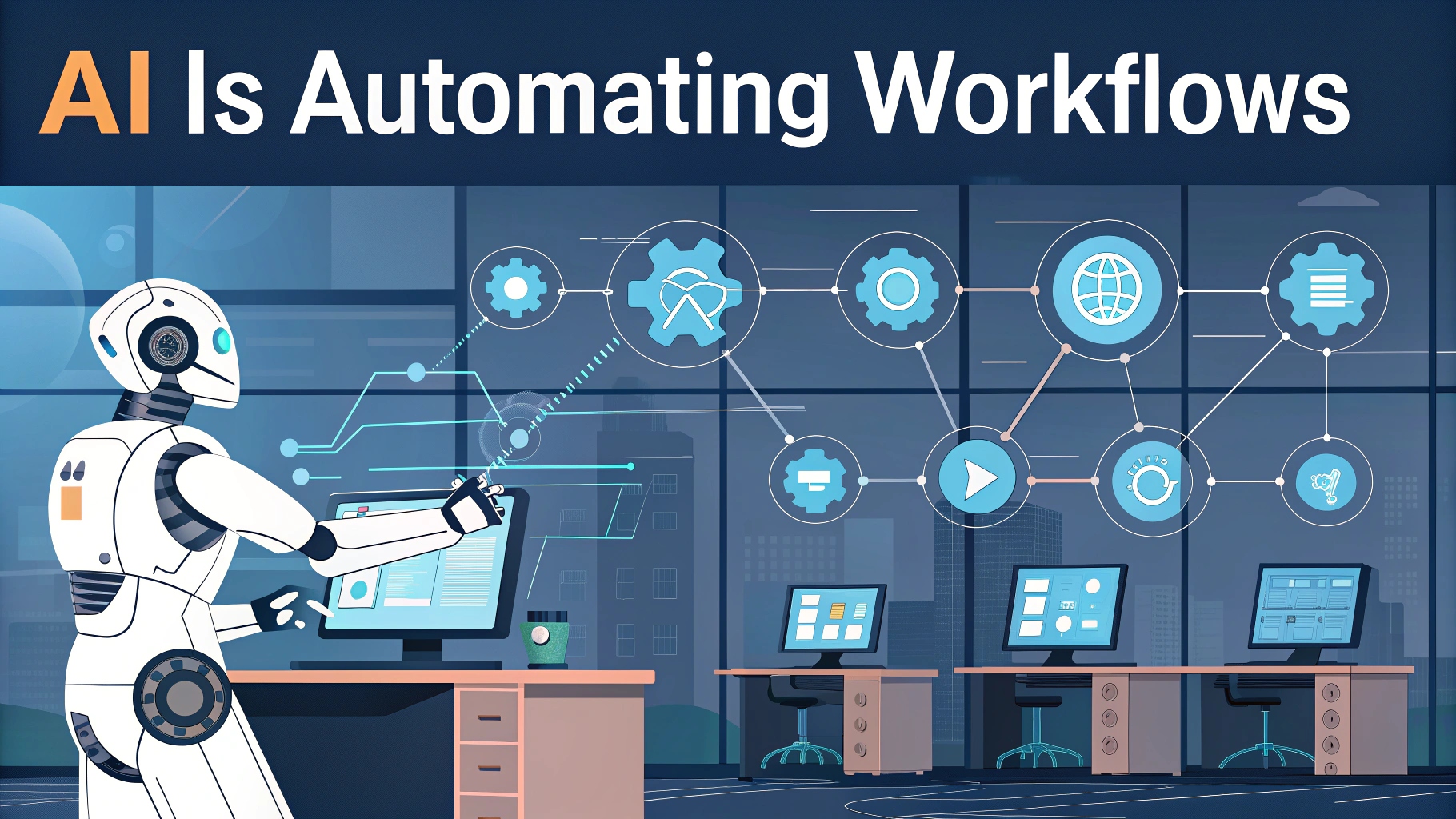
Artificial Intelligence (AI) is far more than just a buzzword today. It is transforming how businesses design, execute, and optimize their operations. One of its most powerful applications? Workflow automation.
Imagine a system capable of processing emails, qualifying leads, generating reports, or resolving support tickets, all without direct human intervention. That’s exactly what AI enables. And it’s not just for big tech companies anymore, every organization can benefit.
What is a workflow and why automate it with AI?
A workflow is a series of steps (tasks, decisions, validations, etc.) required to complete a business process. Traditionally, these are carried out manually, exposing the business to delays, overloads, and human error.
AI-powered automation goes far beyond simple task chaining :
- It analyzes, learns, and optimizes in real-time
- It handles unstructured data (emails, documents, natural language)
- It adapts to complex and evolving scenarios
It represents a radical shift in the way internal activities are managed.
Why adopt AI workflow automation now?
Here are the key reasons why AI has become essential for modern workflow management :
- Increased efficiency
Repetitive tasks are executed instantly, email sorting, CRM updates, file transfers, reducing delays and speeding up project delivery.
- Fewer human errors
AI follows tested models and learns from past errors to ensure reliable execution.
- Better use of time and resources
Employees are freed from operational burdens and can focus on high-value tasks.
- Real-Time adaptability
Unlike rigid processes, AI adjusts workflows based on incoming data, priorities, or new rules.
- Improved customer experience
Faster, more consistent, and personalized responses enhance client satisfaction.
Key components of an AI-Powered workflow
To enable AI to manage part or all of a business process, multiple technologies come into play :
- Machine Learning (ML)
Allows systems to adapt based on historical data and make predictions or recommendations.
- Natural Language Processing (NLP)
Enables AI to read, understand, and generate human language for tasks like email replies or text analysis.
- Intelligent automation
Combines conditional rules with adaptive logic, enabling context-aware decision-making.
- APIs and connectors
Crucial for linking tools (CRM, ERP, email, e-commerce platforms) and streamlining data exchange.
- Robotic Process Automation (RPA)
Handles rule-based tasks like data entry, file processing, and navigating software.
Practical use cases across key departments
Marketing
- Automatic lead qualification
- Email campaign personalization
- Ad performance analysis
- Automated reporting
Sales
- Automated follow-ups
- Smart scheduling
- Lead data integration into the CRM
Human Resources
- Automated onboarding
- Application screening
- Training reminders or HR deadlines
Finance & Accounting
- Financial report generation
- Invoice automation
- Expense tracking and budget alerts
IT & Support
- Automatic ticket assignment
- Initial diagnostics
- Predictive maintenance
Traditional vs. AI-Powered Automation
| Feature | Traditional Automation | AI-Driven Automation |
| Based on | Fixed rules | Learning & adaptation |
| Data handled | Structured only | Structured + unstructured |
| Decision-making | Predefined | Real-time, dynamic |
| Scalability | Limited | High, self-adjusting |
| Autonomy level | Low | Medium to high |

Steps to build a high-performance AI workflow :
- Map your current processes : Identify pain points and repetitive, time-consuming tasks.
- Define clear objectives : Are you aiming to save time, reduce errors, or boost satisfaction?
- Choose the right tools and technologies : Prioritize platforms that integrate easily with your existing systems.
- Design your automation scenario : Determine when AI should act, what data it needs, and what it will do.
- Train your teams : Support change management, ensure tool adoption, and clarify the strategy.
- Measure and optimize : Track KPIs such as cycle time, error rate, and automation coverage.
KPIs to Track :
- Average process completion time
- Automation rate (AI-managed vs. manual tasks)
- Pre- vs. post-automation error rate
- Client satisfaction or NPS
- Cost/time savings (hours saved, reduced software costs)
Best practices for successful AI automation
- Start small, scale smart : Automate one process first, then expand.
- Involve business users early to ensure relevance and adoption.
- Ensure data quality, which is critical for accurate algorithms.
- Balance AI with human input, AI is a support, not a replacement.
- Stay compliant with regulations (GDPR, data security, etc.).
Common challenges to anticipate
▪️ Resistance to change
Teams may fear loss of control or purpose, communication and training are key.
▪️ Lack of AI skills
Use user-friendly tools or rely on external specialists when needed.
▪️ Initial implementation costs
Despite long-term savings, budget for tools, training, and system integration.
▪️ Data governance
AI often handles sensitive data, define clear usage rules and ensure security.
Key trends to watch in 2025+
- Hybrid workflows mixing AI and human intervention
- Conversational AI embedded in processes (via chat, voice assistants)
- No-code + AI : empowering business users to create automations
- Contextual automation triggered by user behavior or live data
- Full interoperability between AI, cloud, and enterprise tools.


